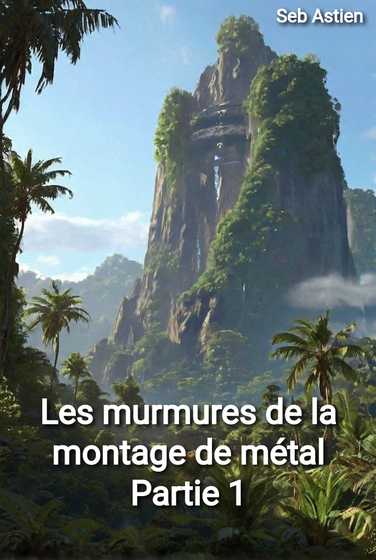New device ? Don't forget to clear the old one !

If I don’t do any mistake, recently it was Christmas and the social convention wants to have people offering consumer goods to others. Among these consumer goods there are a lot of electronic devices like smartphones, tablets, or computers. You may had received a new one and you’re happy with it. You may also want to sell, give, or if any other possibilities are available, trash your previous model.
But, don’t do it to fast !
Whatever you want to do with your previous device (unless you would keep it for yourself), you need to remember that these devices contain personal data. When I’m talking about data, I mean a freaking bazillion lot of data. Your smartphone contains tons of personal data : photos, texts messages, emails, videos, browser bookmarks, personal documents, scans, etc. Basically, all your life.
Recently, the French personal data protection authority, la CNIL, sanctioned the ISP Free because (in one among the other issues) they failed to properly erase around 4 100 of their Freebox terminals and sent them to new subscribers who had access to the previous owner data (mostly TV recordings, but it could also been private photos or videos).
All of these data would have been transferred to your new device thanks to the manufacturer’s tools or using Google-free tools. But your previous device may still contains your personal data, so here is some quick advice regarding what you can do.
Backup your previous device ! Because all of the next items displayed here will result to destructive actions over your data on it !
Smartphone / Tablet
If you received an Apple device, the manufacturer propose a guide about how to transfer your data and wipe the previous device. As you may see, they provide a lot of advice :
- Unpair with Bluetooth devices
- Backup the device
- Reset the device
- Remove the old device from the trusted list
For Android, Google proposes the same advice :
- Transfer or backup your data
- Erase the old device using the factory reset feature
If a person of great tastes offered your a PinePhone Pro to replace your former PinePhone, you can use the flashing procedure to erase it.
Like GitHub reminded recently, don’t forget to move your Multi-Factor Authentication applications (SteamGuard, Blizzard auth, Google Authenticator, Microsoft Authenticator, Whatever Authenticator…) to the new device and revoke the old one.
Computer
If you’re running a computer with Microsoft Windows 10 and replaced it with a brand new one, you can reset the previous device using the system’s reset tool. Microsoft too provides a before you sell or gift procedure available for Windows or an Xbox One.
Regarding the system’s licence, a transfer is available for Windows 10 or 11 using the Microsoft Account to move it.
For a MacOS system, Apple provides too a checklist of items to do before you separate from your previous device.
If you’re replacing a former Linux computer with a new one, just boot an USB live disk and reinstall the system.
Apply the best practices to your new toy !
Protecting a leak of your personal data from the previous device is a thing, but protecting the new one is essential too !
So, don’t forget to :
- Keep the system and applications up to date
- Backup your personal data, preferably in a encrypted way
- Use strong passwords for your accounts, and don’t share them
- Don’t mix personal and professional stuff on your device
- Don’t give too much permissions to applications, avoid the ones who ask too many permissions (why a torchlight app would require access to your contacts ?)
- Don’t deactivate your system’s security mechanics (Windows Defender, SELinux, etc)
- Don’t use privileged accounts as a main driver, restrain this usage to system administration purpose
Don’t hesitate to share your practices when replacing a device by another one !