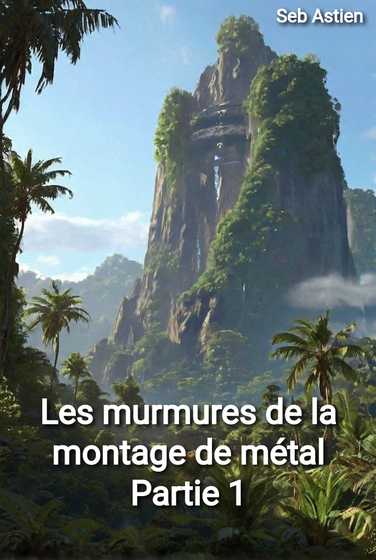Pinephone Keyboard Case

I’ve recently bought the Pinephone Keyboard Case from Pine64, a new accessory for the Pinephone that came out on past December 31st.
So, what is the Pinephone Keyboard ?
It’s a case replacing the standard back cover by inserting the Pinephone (and Pinephone Pro, they’re both compatible) inside. Inserting and removing the Pinephone can be a little tricky because the case is clipped just like the back cover. You need to correctly insert it and ensure the pogo pins on the back are all connected because you may have issues if not.
The Keyboard is also a power supply containing an heavy battery that delivers 6000mAh, capable to fully charge the Pinephone and Pinephone Pro. The Pinephone is connected to the Keyboard with its back pogo pins that delivers power and connectivity. According to Pine64, the internal power supply of the Keyboard should triple the Pinephone battery’s life. The battery can be toggled on and off with the keyboard side button.
One simple press will activate the powersupply, and two quick press or a long 15 seconds hold on the button will stop it. Here is a quick video showing the on/off toggle with tap and double tap.
Warning : According to Pine64, do NOT plug any power source into the phone USB-C when connected to the Keyboard Case because it may damage it. When the Pinephone is connected to the Keyboard, the cable must be connected to the Keyboard’s USB-C plug for charging.
One thing that bother me a little is the random behavior when the Pinephone is plugged. Sometimes, plugging the Pinephone with a charger when it’s off will trigger the startup. The Keyboard Case is seen as a charger too, so sometimes the Pinephone may start itself while being powered off. For example, today I’ve seen both batteries was completely depleted because the Pinephone started itself and died of starvation. Maybe the notification LED could be used to indicate if the Pinephone is started on not when plugged on the Keyboard.
Despite warning above, the phone USB-C port remains available for accessories connections. The Keyboard USB-C port cannot be used to plug any accessories, only charging.

The docking mode remains available while the Pinephone is connected to its keyboard. And the keyboard is usable, of course !
The assembly is well balanced thanks to the heavy battery contained inside the case. According to my scale, The Pinephone + Keyboard case weights 418g, that’s a little heavy but very steady.
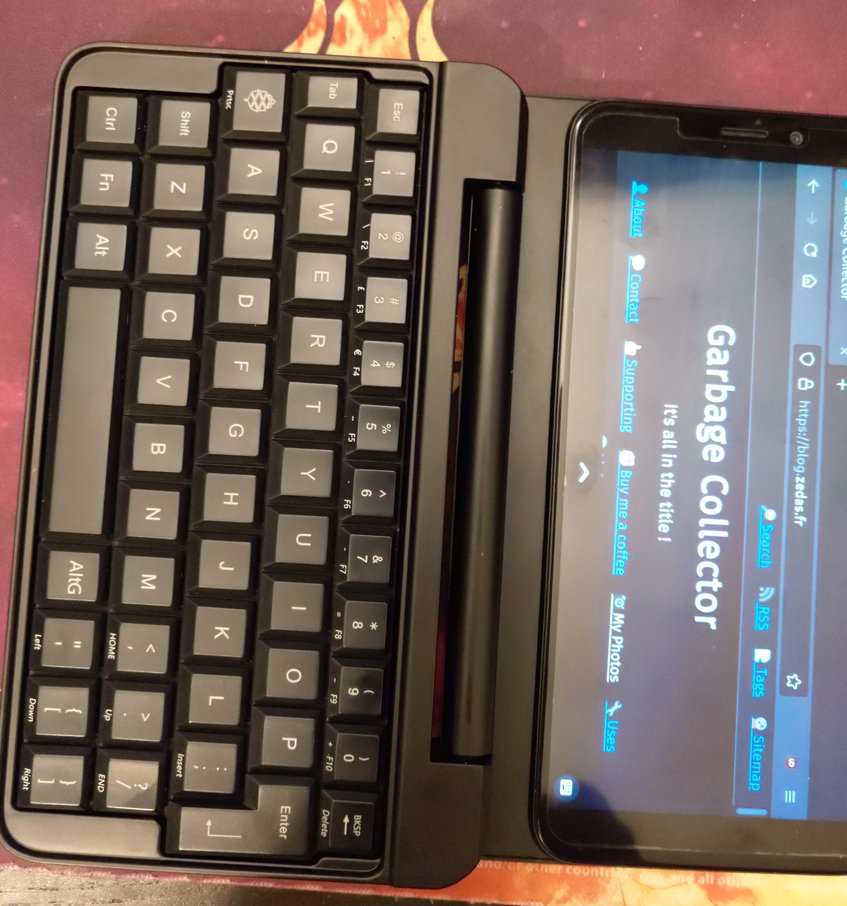
The keyboard can be opened up to 180°.
The keyboard layout can be altered by software and/or physical modification. You can take out the keys from the keyboard and reassign them as you want, except for the space and backspace keys. The initial layout is available on Pine64’s Wiki in case you lost it.
Globally, the Keyboard is quite good to use and the small size of the keys is not really annoying. The top range with the number may not respond very well and you’ll need to insist pressing them. When you plug the keyboard, the Pinephone became a real small computer or PDA and can be used as it. You may still take phone calls with it, but Pine64 recommends to use a free handset because the assembly in not really adapted and could be a little awkward.
So, what kind of uses-cases the Pinephone and Keyboard Case can respond ?
I think the most interesting usage is to have a very small and fully usable computer in your bag that won’t take too much room and doesn’t weight a lot. If you need an easy to use SSH terminal without struggling with the virtual keyboard and having it taking half of the screen, it’s for you.
As the Dock is fully usable, this device can be plugged to a HDMI screen and become a nice small computer.
From my perspective, I hate smartphones virtual keyboards. Despite being a smartphone user since the iPhone 3GS, I’m still unable to use the virtual keyboards without mistyping almost every words ! I’m totally lost without the physical feeling of the keys, a problem I don’t have with this accessory.
Conclusion
This is a first impression of the Pinephone Keyboard Case after a couple of days. I think it’s a very nice accessory that bring up the Pinephone to something I really like : a mobile device that can respond to Desktop or Laptop use cases. Of course, the Pinephone is not a racing tool (maybe the Pinephone Pro is better, I don’t know) the the usage is still slow and a little bugged, but we have here something that’s is getting very interesting.